Massive Procreate Update, Watercolor & Gouache for beginners and the New iPad Issues
In this one, I talk about some new cool features coming to Procreate with the update 5.2, the issues people are having with the new iPads screen, and more.
Hello everybody! Third publication. This week I want to share with you all a bit of feedback on what’s coming to Procreate and some of my thoughts on buying the new iPad. I had a lot of feedback on this subject and I wanted to share my opinion, as someone who uses the iPad professionally.
Also this week new book became available everywhere, so if you follow my work you know this is the first part of a series of books about the environment. I made a video where I talk about the backstage of making the book, and the Procreate brushes that I used in those illustrations => from my own brush sets!
If you are not familiar with The Creative Draft, it’s a periodical publication of updates with resources around art, digital illustration, and about the illustration career—tools for all creators out there, illustrators, designers, and digital artists.
If you enjoy this, like, subscribe, share and leave a comment :)
The Menu for This Week
👉 Procreate 5.2?! What's all the fuzz about? + iPad M1 one week after the release?
👉 By Popular Request - Gouache Online Class [it’s in Spanish - totally worth it]
👉 By Popular Request - Find Your Drawing Style Online Class
👉 This Week’s Book Recommendation - My Recently Published New Illustrated Book! 😉
Procreate is just getting better! New Version 5.2
The new version includes 3D capabilities and what it looks like a new interface.
A few months back I had the chance to review the new Procreate 5X a few days before its release. Now there’s a new version of Procreate that ads extra features while taking advantage of the new iPad M1. But, as I said in my video // you can watch it here if you missed it // I don’t see too much point for me updating my 4th gen iPad to that new M1.
I know, everyone is crazy about the new screen, better contrast, brighter highlights, and deeper blacks. That’s for sure great when watching HDR content, but when it comes to illustration, and mostly to my artwork specifically I don’t find it that necessary. The current screen of my iPad is so good, so sharp and colorful already that I cannot ask for more. Well, perhaps OLEDs.
There’s also that big complaint from iPad M1 owners of the “ghost glowing” effect you have in certain conditions. So there’s that as well.
Now, when it comes to illustrating itself, Procreate works absolutely great on every iPad version, including the non-Pro iPads, to run the app smoothly. But when it comes to the new M1, Procreate is releasing new features (not for everybody) that focus on rendering 3D objects and obviously painting, with AR capabilities. These new features can take Procreate drawing capabilities to a new audience for sure. So if you are working with 3D models, now Procreate will have you covered.

There will be an upgrade on the RAM usage of the new iPad, probably allowing more layers. But to be honest, I don’t think most users will need gigantic billboard-sized canvas at 400DPIs or more, with lots of layers. So again, the 4th Gen iPad, even the Air if you are not illustrating professionally, will do absolutely just fine.
😊 Save the money, and buy the 6th gen next year! 😊
If you don’t know which iPad you should choose, might want to check this video I made a few weeks back:
Illustration Techniques with Watercolor and Gouache
A great introduction to Watercolor and Gouache techniques by Alinailustra
In this class, you can enjoy the color theory explained in a very comprehensive way with practical exercises, which will help you with both traditional and digital illustration and art. It’s a beginner’s course for watercolor and gouache techniques, and apart from learning how to use and enjoy both media in the best way, you’ll learn how to create harmonious color palettes, which is something you so often ask me about! This one is really good! It’s in Spanish, and I usually don’t recommend courses that are not in English, but with this one, I wanted to give it a try as I have been asked about those subjects a lot!
There’s a beautiful exercise to fight your creative art block, find new ideas and simply enjoy and play with art, which is something we all need from time to time to get the creative juices flowing to get fresh ideas and create unique illustrations. So if you often find yourself not knowing what to draw, how to manage the composition, or make your drawing interesting, definitely check out this class.
Find Your Drawing Style: Gouache, Watercolor & pencils
Develop your style by drawing ideas and draw from observation
If you don’t speak Spanish or don’t like subtitled videos, make sure to check out the class by Sarah van Dongen! I took this one to let loose and play with my art, which is super important when you’re squeezing out your creativity every day😊 I strongly believe all the artists (yes, including us, digital artists!) should work or play with traditional media from time to time. It’s good for our skills, imagination, fighting art block, discovering and developing our own individual style.
The Wild World Handbook Part I: Habitats
I made a video about how to illustrate a book using Procreate
On May 21st, my latest illustrated book became available for sale! Yay!!
The Wild World Handbook: Habitats is one of the latest books I illustrated. In the video, I tell you all about my illustration process, book illustration, and what's behind this book, the sketches, the art for the cover, and more. I will also talk about how I use Procreate to create the artwork for the picture books, and how the artwork and the concepts for this book came to be from an artwork perspective.
If you are awesome you can grab a copy of the book here:
The book is meant for youngsters, ages 8-12 but older on readers might enjoy it as well! It was written by the amazing author Andrea Debbink and published by QuirkBooks. This book is a perfectly written middle-grade guide to environmental stewardship and aims to empower the next generation of conservationists and outdoor explorers. It’s filled with great and inspiring stories that will serve to motivate to take action for the environment.
Every illustration in the book, from the drafts to the final artwork I made using my very own Procreate Brush Sets. The Sketch Toolkit for all the sketching and concept part (which I also show you in the video!), the Artist Pack for coloring and textures, and the others for the final details, like grain, textures, and more.
Disclaimer: this is a newsletter, and you can opt-out at any time; there’s a link below where you can automatically unsubscribe. I wouldn’t like to see you go, but you have the option. Also, some links, not all, might be affiliate links; when you click on them, I get a small commission at no cost to you.




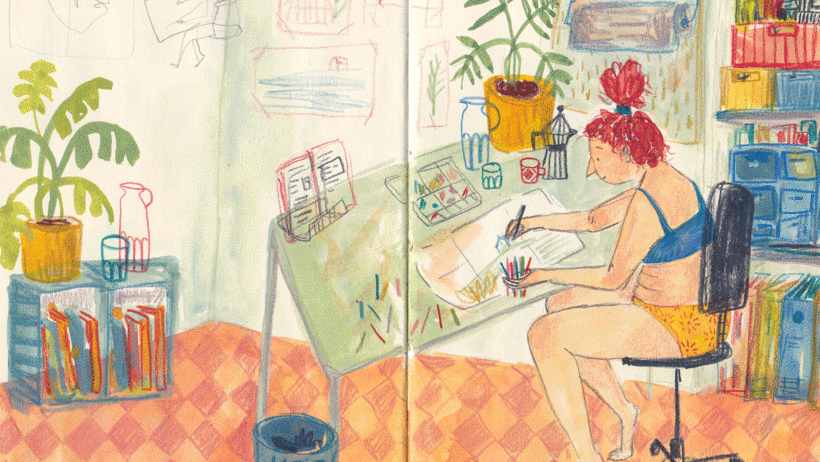

Thank you Asia for sharing your knowledge! I really like your work, looking forward to buy your book ✨