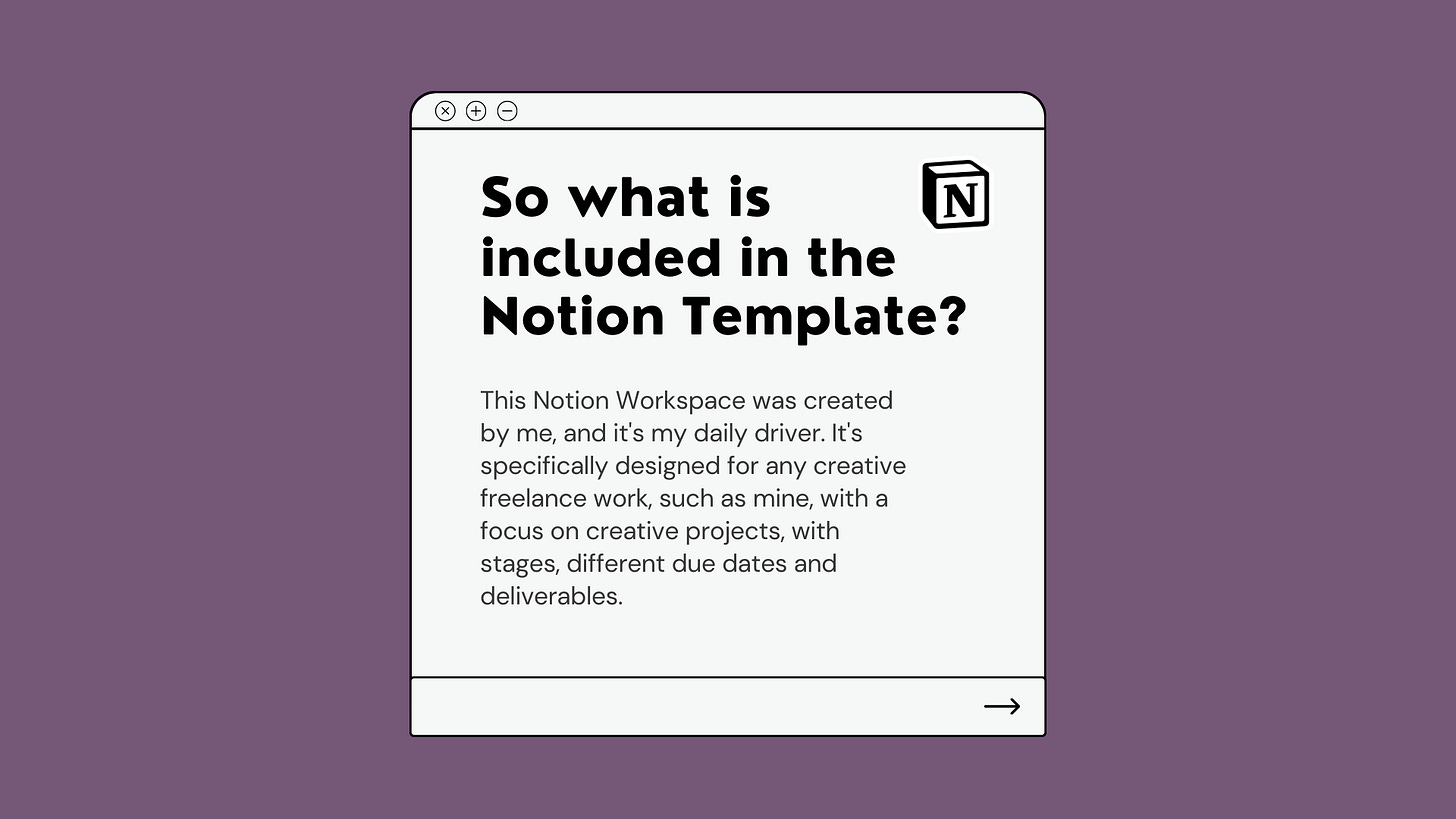Get Sh** Done!
The Must-Have Notion Template for Freelance Creatives is ready for you! After months of fine tuning & adding new features, today I tell you all about it! This is a new addition to The Creative Draft!
Notion used to scare me away. I tried several times to find a template that would suit the specifics of my freelance creative illustration full-time job, but there was nothing that would go with the way I work. My goal was to create a wholesome organization system to be used daily, that would be simple enough, it requires a minimum learning curve.
Staying organized shouldn’t be an additional task itself.
What do you get with it?
You get a fully customisable Notion Workspace template to track your projects, both personal and client work, your weekly tasks and activities, your ideas, content creation & work calendar. You will find here individual pages for your client and personal projects, space for reminders and notes, income and expenses tracking, client billing tracking and more ... all in one place, fully customisable and pre-populated with examples so you can start planning right away.
Why is this Notion Workspace different from others?
The workspace is fully customisable, and updatable with your own projects, task, to-do list, planning, ideas or personal details. To make it simple it's pre-populated with example data to make it easy for you to duplicate it and start using it right away.
This workspace is the result of many years of experience working on creative projects. This helped me not only to be always on time with my client work, but also to plan my YouTube videos, my social media posts, track all the task for my week, control my expenses, and be on top of all my client billing.
And, I designed it especially for creatives, designers, illustrators, content creators, independent artists and freelancers.
Some of the key features of my Notion Template
My Ultimate Workspace Overview: All in one place, giving you an overview of all your assignments and important stuff
Individual Custom Client Project Tracker: Track every client project, due dates, deadlines deliverables, revision stages, links, briefs, budgets, their payments, your invoices, all in one place
Individual Custom Personal Project Tracker: This is the perfect organisation tool for tracking personal projects and be on top of those meaningful ones
Projects Holistic Overview: The tracker presents you with a main dashboard where you can see all the things you are working on, all in one place
Projects Timeline, Due Dates & Deliverables: Track your projects, see the timeline and find the best way this can help you organise the work for the next day, week, month or year
Weekly Agenda & Daily To-Do List: This is one of my favourite features, one of the first things I check in the morning and the day before
Income & Expense Tracker (w/formulas): Because we all need to have an easy way to track not only our business and recurrent expenses, but also your income, passive income, the client billing and more, simple but an effective way to see how your business is performing with a simple snapshot.
Notes, Content Organisation & Ideation: Inspiration comes at any time, sometimes when we least expect it. If you are like me, and note taking is key in that process, what better than picking up your phone or notes and quickly arrange them
Post, Video, Content Creation Tracker: If you are a freelance and a creator as well, you know how important it is to keep your posts, content and planning organised, and have a place to draw down those ideas!
Calendar view, fully customisable layouts and more ...
How to install in two easy steps!
Step One: after buying, Gumroad will provide you with a link to the template. Click that link: Get Yours Here
Step Two You just need to click on "Duplicate" on the upper right corner of your browser! And start using it straight away!
Notion: You'll need to have or create a Notion account to get one click HERE